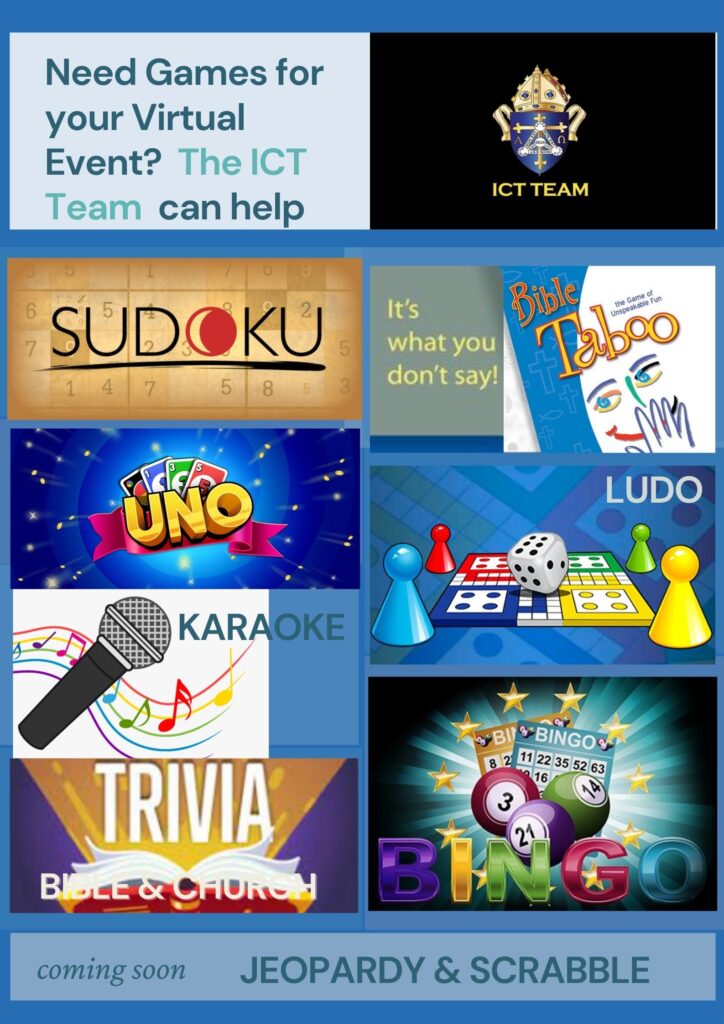Your cart is currently empty!

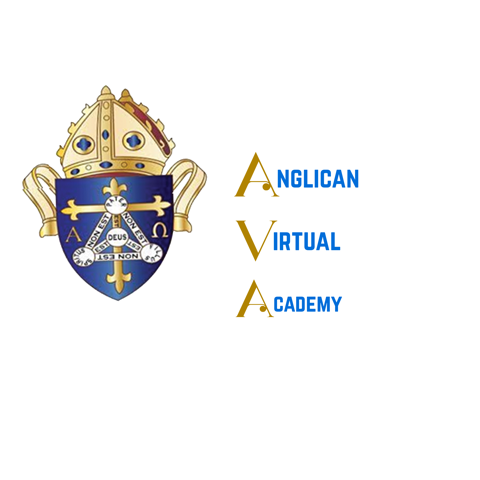
The Information Communication Technology (ICT) Team is a group of volunteers and ICT professionals that serve The Anglican Church in the Diocese of Trinidad and Tobago through the use of technology.
ICT Team Services
Our core functions are to facilitate, support and advise in the following areas:
- Live streaming on The Anglican Outlook Facebook Page, Instagram Account and Youtube Channel
- Anglican Virtual Academy (AVA)
- “Quality education intertwined with spiritual maturation“
- Click here to read AVA’s Vision, Mission and Core Values
- Click here to read the AVA Confirmand Initiative for Anglicans Trifold-Brochure 2021
- Technical hosting and co-hosting of Zoom Meetings and Webinars
- Providing cyber security for online events
- Providing cyber stewardship / online hospitality for online events
- Computer, laptop, tablet troubleshooting
- Online promotion of events
- Training persons in the use of technology
- Consultation in the field of technology
ICT Tips
- ICT Tip 01: Improving your Smart Phone Audio for Recording – Kerwyn Adams
- ICT Tip 02 – Getting the best out of your smart phone for video recording – Kerwyn Adams
- Zoom Tutorial (Signing Up, Signing In & Basic Use)– Dengel Redhead
Zoom tutorial and classes
- Getting Started with Zoom Meetings
- Zoom Meetings (Advanced)
- Zoom Rooms User Training
- Zoom Administrator (Basic)
Ways to Improve Online Sessions for Presenters & Speakers
- Have a strong internet connection
- Use a wired connection, if possible, as opposed to a wireless connection to increase reliability and stability
- Ensure proper lighting
- Ensure an appropriate background
- Position yourself in a quiet place
- Dress modestly
- Use a bluetooth headset to ensure you are heard loudly even if you far from the camera
- When you using a mobile phone, set your device to Do Not Disturb mode
- Conduct tests before an event, where possible. Of course, this includes testing any material to be shared
- Have an understudy/’back up’ presenter (just in case Murphy’s Law is in play)
- When using Zoom, the following settings are recommended:
- Participants video and audio off when joining
- Take off entry and exit sounds
- Have a designated person to filter questions
- Do dry run before events if possible. practice by yourself, and see the time lapse in slide advances. You can use a computer as the host, and a another device e.g. cell phone as a presenter to accomplish this
- Put spotlight on speaker and the speaker’s camera should be turned on
- When using slides, use full screen so that the slide controls are not showing
- If streaming to Facebook make sure the “Live” is cut before socializing on Zoom
- If anyone has to share a file, check your settings to ensure that they can do so or make them a co-host
- When sharing audio files in particular, ensure that you check your settings to “Share Audio” also
- Setup private accounts with Zoom, Facebook, YouTube for testing. Make them private so your tests are hidden
- If someone is sharing a presenter’s slides that they practice with the presenter to know when to advance the slides
- Renaming persons with specific roles can be useful on Zoom. For example, by typing the persons role title in brackets Zoom will automatically group persons with that role title together on your participant list in alphabetical order. e.g. (ICT Support) John Doe
- Groups should make announcements at the beginning about expected conduct and etiquette of participants e.g. keeping their mics off unless they are speaker.
- Participants should sign in online sessions using their real name to verify their identification. Participants should not sign in using their device name e.g. If you sign in a session as “Samsung A20” you should change to your real name for identifcation purposes.
- Use a guide for an order of event or church service
- When live streaming, the Zoom settings, Required Authentication and Waiting Room should be enabled to filter out potential troublemakers.
Request Guidelines
- Please send requests via email only to diocesettit@gmail.com.
- Artwork and requests must be sent at least 1 week before the event date.
- Refrain from sending requests via Whats App or any other means apart from email.
- Requests may include additional ICT Team Support.
- View our list of ICT services above.
- For each event, communication should come from one source or liaison per parish or organization.
- Ensure that all submissions are vetted and approved by your vestry/rector or the person in charge of your organization before sending.
Team Members
- Abigail Maxwell-Carabalo
- Affia Davis
- Anica Ghent
- Ayanna James
- Bill Henry
- Deborah Robertson
- Dengel Redhead
- Denzel Lamont
- Diniece Philip
- Dwight Nelson
- Judith Clark
- Kahlil Isaac
- Kerwyn Adams
- Kyle Grant
- Michael John
- Nickisha McClean Paris
- Patricia Carrabon-Smith
- Peter Sebalac
- Canon Richard Jacob
- Rachel King
- Sean Mahabirsingh
- Selvyn Kennedy
- Stephen Sheppard
- Timothy Abdool