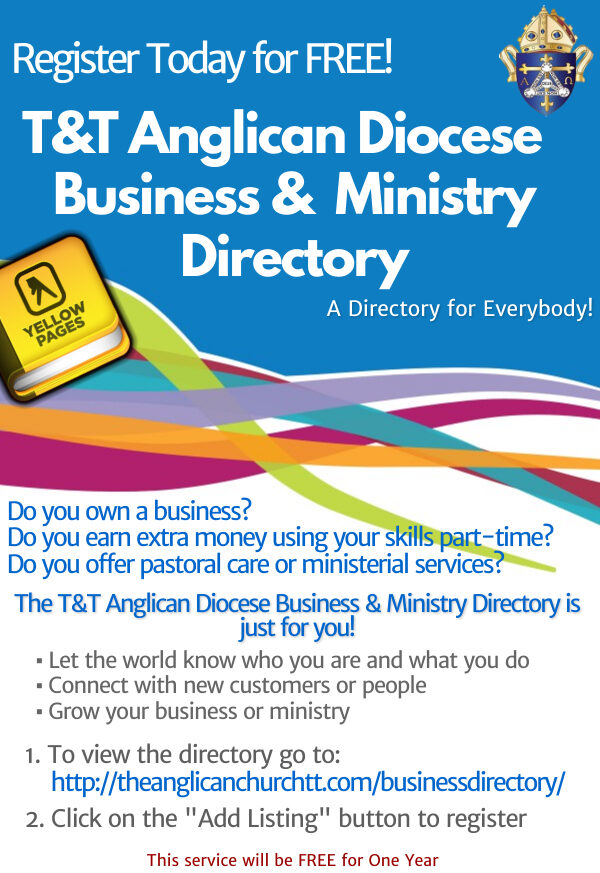Your cart is currently empty!
This directory contains businesses and church ministries that provide products and services throughout the Anglican Community. Whether you are looking or registering, you are in the right place!
Registration Video Tutorial
How to register?
Step 1:
Log on to www.theanglicanchurchtt.com
Step 2:
Go to the Main Menu then Go to “Resources” for the drop down menu
Step 3:
Go to “Directory” for the next options to appear
Step 4:
Select “Business & Church Ministry Directory”
Step 5:
Select “Add Listing”
Step 6:
If you have not registered on the website then Select “Not yet registered”
Step 7:
Create your username & Enter your Email Address
Step 8:
Go to your Email to get your credentials
Step 9:
Enter a new password or keep the one given to you
Step 10:
Select “Reset Password”
Step 11:
Select “Login”
Step 12:
Enter your Username and Password
Step 13:
Go to the Main Menu >> Go to “Resources” for the drop down menu
Step 14:
Go to “Directory” for the next option to appear
Step 15:
Select “Business & Church Ministry Directory”
Step 16:
Select “Add Listing”
Step 17:
Choose your Business Category
Step 18:
Fill out your Business details
Step 19:
Choose two pictures that best represents your Business e.g. Logo or flyer
Step 20:
Select “Complete Listing”
It will take up to 48 hours for Business or Ministry listing to be approved.